5 Cross Browser Testing Tools to ease Browser Compatibility Issues
Cross browser testing is a major challenge for software testers. There is an endless combination of various legacy and modern browsers for software testers to test applications and websites to iron out compatibility issues.
An ideal mobile or web application runs uniformly on a combination of various browsers, versions, devices and OS. To make your task easier we have listed five cross browser testing tools to help ease browser compatibility issues.
Browserstack
Browserstack is a popular cross browser testing tool that uses virtualization on the cloud infrastructure to give you access to the testing platform and requires no installation. Browserstack allows websites to be tested through online JavaScript or Selenium automated test suites. It supports testing across 700+ browsers and is equipped with user-friendly features such as screenshots, local testing, responsive design testing, API’s, etc.
www.browserstack.com
Crossbrowsertesting.com
Crossbrowsertesting.com allows live testing of the website across different browsers and operating systems. To use it, you need to login to the Cross Browser Testing platform, select the operating system, browser and start testing your website for HTML forms, AJAX, JavaScript and Flash. There is an automated layout comparison feature that allows you to test your website on a “base” browser and get a summary of differences along with screenshots of bugs and layout issue. Websites can also be tested in the local development phase.
www.crossbrowsertesting.com
Browserling
Browserling is a cross-browser testing tools built on StackVM and powered with JavaScript and Canvas. It supports interactive browser testing without asking for installation of Applets or Flash. You just need to enter your URL and wait to see how your website looks across different browsers. It allows you to change screen resolutions, and supports more than 80+ browser combinations. Comprehensive testing facilities are available on payment.
www.browserling.com
Browsera
Browsera is an automated browser compatibility testing tool that runs on a cloud infrastructure and requires no installation. It identifies cross-browser layout problems and reports JavaScript errors. It allows you to test the entire website instead of single website pages along with links and dynamic content such as DHTML and AJAX. You will be alerted about cross-browser compatibility issues immediately.
www.browsera.com
Browsershots
Browsershots is a free open-source testing application that allows you to test your website browser compatibility at one place. This testing platform is easy to use. You need to enter your website URL and select the browser setup. You can select from various presets such as JavaScript, screen size, color depth, Flash and Java. You will receive screenshots which can be bookmarked for later review.
www.browsershots.org
The above are a few of the popular cross-browser testing tools used by software testers that allow them to perform cross-compatibility testing to their fullest extent permissible.
However, if you expect a comprehensive cross-browser testing to be conducted in a systematic way, check out Cigniti’s cross browser testing services.
Cigniti has developed a compatibility test accelerator that provides an online selenium grid that can be used to test your software on various devices, browsers and operating systems. It requires no installation and can be easily integrated with your existing cloud based system. The tool’s reusable libraries kick-starts automation efforts and its architecture facilitates easier portability of scripts across environments. This helps automate and accelerate browser compatibility testing. The solution is integrated with a leading cloud based solution for executing tests and scripts on combinations of OS/Platforms and Browsers. It currently supports tests to be run on 200+ browsers and platforms.
Join our Co-webinar with Xamarin on 7th May 2015 to know more about Mobile application testing in Agile environment. Register here.


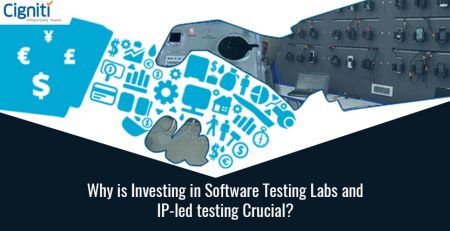


Comment (1)
For cross-browser testing automation with a scriptless interface to Selenium, try Usetrace https://usetrace.com